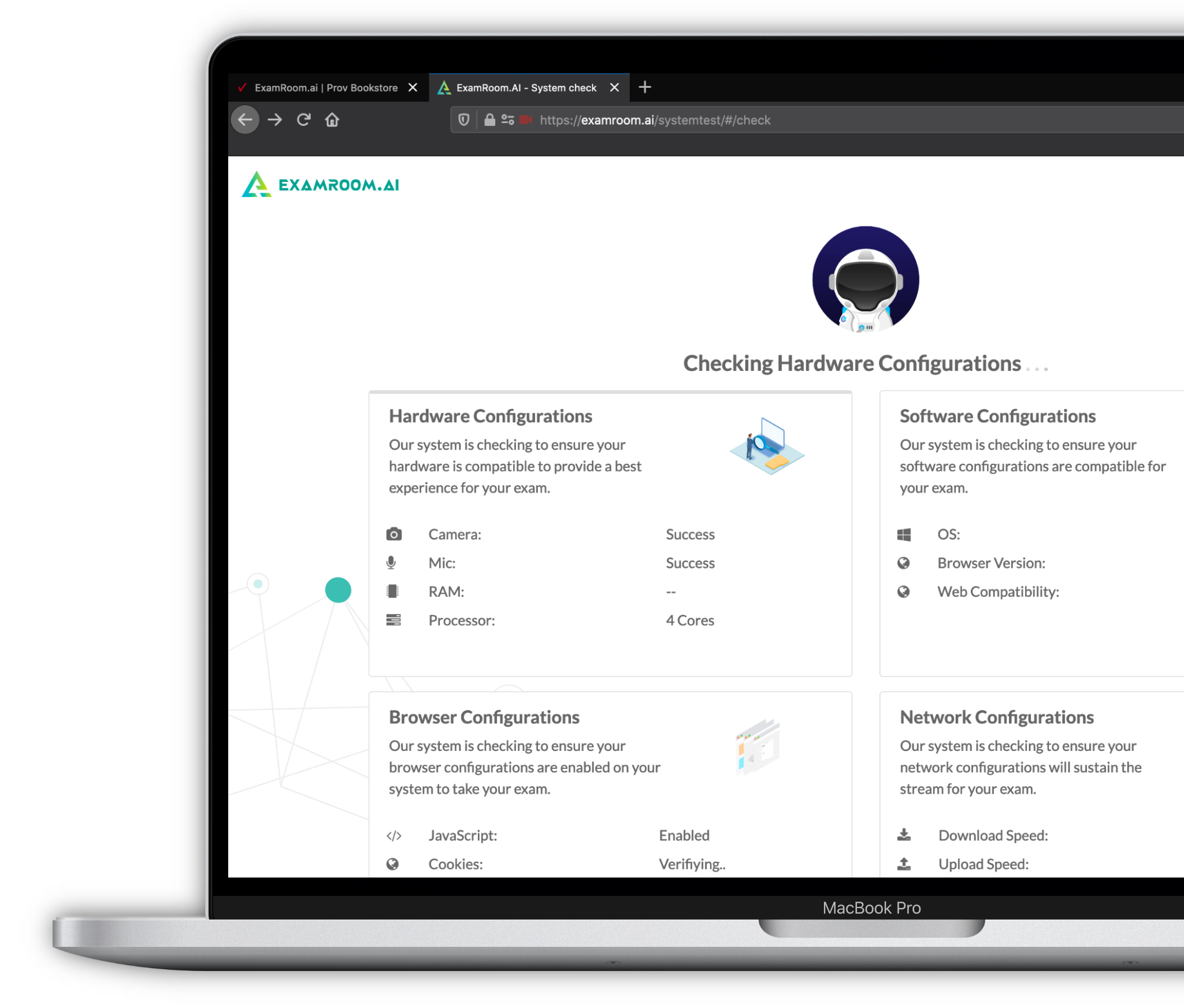Ready to Start Testing?
Have your government-issued photo ID ready to go. This will be required for check-in
Locate your candidate ID from your confirmation email. You will use your email and candidate ID as your username and password to log in and start testing
Take a moment to review our test tips below, then click “Start my Test” to begin
Testing Tips
- Your testing time won’t begin until you are checked in and been greeted by a proctor. Don’t worry if it takes a few extra minutes to get set up! You won’t be losing any time.
- If you ever get disconnected, come back here and click “Start my test” to login again. We’ll get you reconnected so you can pick up where you left off.
- You can also contact ExamRoom.AI technical support directly by using the chat bubble located at https://examroom.ai/
Take a breath, and know you’ve got a team of people ready to help you succeed. Good luck on your examinations!
– The Prov Team
Set Up Your Computer
ExamRoom.AI™ offers an online system compatibility check to help test-takers prepare their devices for test-day. We recommend doing this check prior to the test day to speed up the check-in process and prevent technical hiccups along the way. Give it a try!